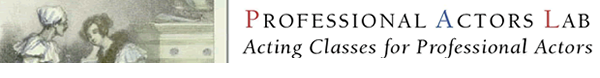
HELP - paying online using
Please follow these steps below to make a payment via PayPal. Scroll down to read instructions and screens. Click on this link if you want to PRINT this page.
First, note that a PAYPAL account is NOT required to make the purchase, as is made apparent by the link at the bottom of the page:
However, if you have an existing PayPal account (identified by card # or by email address), then PayPal will INSIST that you use them, rather than just your credit card by itself. So you might be required to logon to PayPal; otherwise, use a different email and credit card, NOT regsitered on an existing PayPal account.
For those who wish to pay online, once you have submitted your application form a confirmation screen is created for you to review all information, including amount due. See screen below:
Review all information, and if correct click PRINT THIS PAGE FIRST. If you do not have a printer at the time of reigstration, you may print the form later, as a copy is saved on our server. You can access form via the link included in your confirmation email. Otherwise, click back on your browser and to make corrections, choose an alternate payment method, and then re-submit.
You will see above that the confirmation # is located at the top right corner of the form. Please make a note of this number, as applications are time-stamped, if proof of submission is required.
If the amount is correct and page printed, then click on the "Pay Now" button.
You will arrive at a standard PayPal invoice screen which will shows amount, description and ref #. Either login to use your existing PayPal account or click on second option, as mentioned earlier, which allows you to use a credit card. If you wish to terminate the transaction, click link that says "cancel and return to..." If you see this screen, then tranaction was cancelled and did not go through. Your account was not charged.
To complete the purchase, follow the steps as prompted. Once PayPal completes the transaction, you will get a confirmation page (Thanks for your order). We advise that you also print this confirmation page as your receipt or record the 16-digit receipt number. Once order is complete you may arrive at a redundant second confirmation page (You Made a Payment). If you return to our website you will see a Thank You page, something like this:
Important: As a safety measure, we advise that you CLOSE THE BROWSER WINDOW, as a precaution against fraudulent attacks on your PayPal account, especially over open WiFi Networks. The steps above should cover most questions about using PayPal to make online payments. If you have any other questions or concerns, please email webmaster@proactorslab.com